
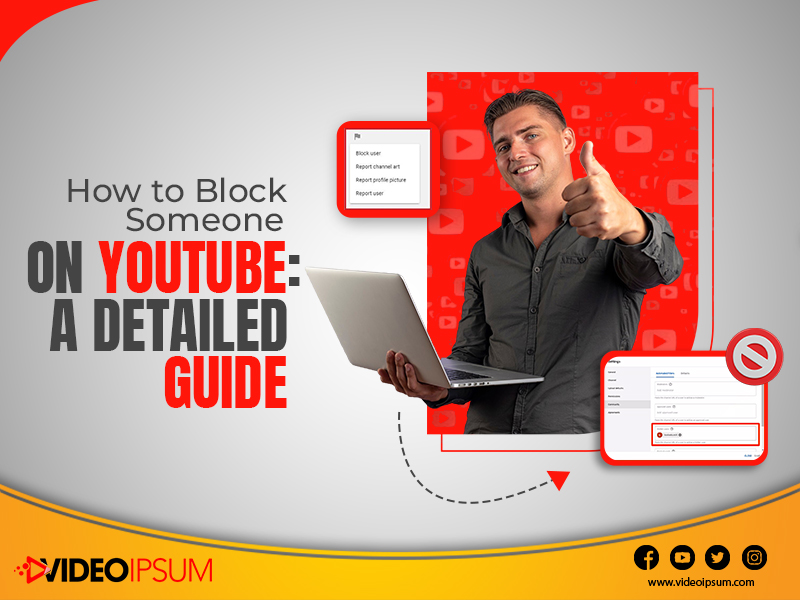
When you choose to block someone on YouTube, or any social media platform for that matter, it is usually connected with them harassing you. No one should leech on YouTube or any other social media platform to make anyone feel vulnerable or violate their privacy. So when they do, you have absolutely every right in the world to block them and put an end to their reprehensible behaviors.
Some of the reasons why content creators end up blocking someone on any platform include getting indecent and uncomfortable comments, comments affecting mental health and peace, stalking behavior, hurtful comments impacting the creators' confidence, etc. There might be other comments spreading intolerance religious hatred or any political agenda. When these situations appear, do not tolerate for any longer, block and move on. If you are facing these on YouTube and want to block people from disturbing your mental peace, here is how you can do it.
Step-by-step guide to block someone on YouTube using a mobile-
Step 1: First, open the YouTube application on your smartphone. If you want to block a profile, enter the profile’s name in your YouTube search box.
Step 2: Once you put the desired name in the search box, YouTube will display the profile. You can then access the profile by clicking on the name.
Step 3: The profile will showcase different options like Home, Videos, Playlists, Community, Channels, and About. Now go to the top right corner of the profile. There you will find three dots. Now tap on those three dots.
Step 4: After you tap on those three dots, you will have a box opened on the screen with a number of options that include Share, Block User, Report User, Settings, Watch on TV, Terms and Privacy Policy, and more. In this list, you have to click on the option for Block User.
Step 5: Tap on Block User.
Step 6: Once you tap on Block User, you will have another box opened on your screen asking you to rethink your decision and only proceed when you are confirmed. This is to prevent someone from blocking a person by mistake. Blocking some none on YouTube means they will no longer be able to comment on your videos. If you are certain that you want to block that person, tap on BLOCK.
Step-by-step guide to block someone on YouTube using a desktop-
Step 1: Visit YouTube using your preferred browser using a desktop or laptop.
Step 2: there are two ways you can find the profile of the user you want to block using the desktop. You can search for the user’s profile on YouTube’s search box. While using the desktop, you can also find the user's profile you want to block by clicking on his or her name in the comment box directly.
Step 3: when the user’s profile you want to block opens, click on the option for About.
Step 4: This will lead you to the user's About section. Here you will find a Gray Flag on the right-hand side of your desktop. Now, click on the Gray Flag.
Step 5: once you click on the Gray Flag, you will get four options. These are Report Channel Art, Report Profile Picture, Report User, and Block User.
Step 6: Click on Block User from the list. A pop-up will appear on your desktop screen which will ask you to confirm your decision of blocking that individual. If you are sure, hit BLOCK.
Blocking someone on even nicer social media platforms like YouTube
becomes so necessary to protect yourself from online hate. So, do the right
thing, and get over the guilt. However, if you are a creator looking for ways
to get your channel more organic exposure, work with VideoIpsum, an affordable and effective video marketing service.
Popular Posts
December 11,2021
April 07,2020
November 02,2020