
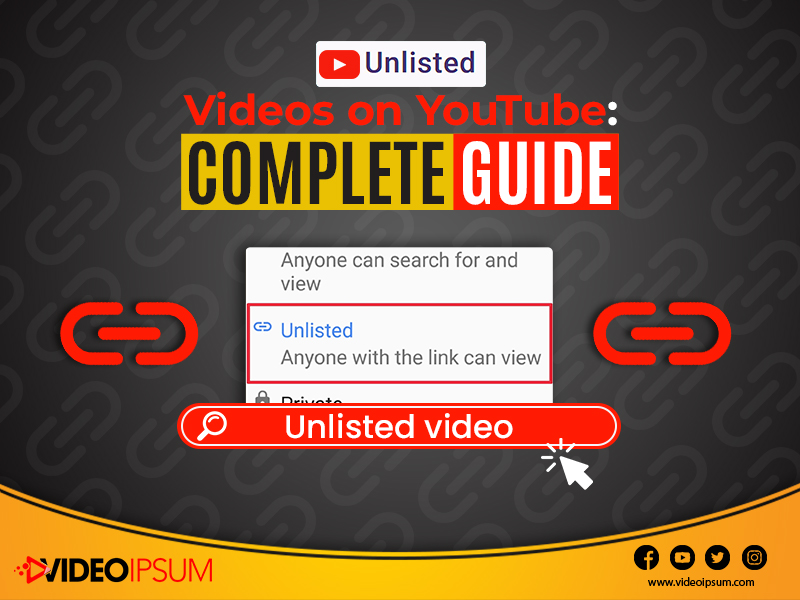
It goes without saying that YouTube is one of the greatest platforms to share videos and there are millions of creators sharing video content every day. Whether it is for personal or professional purposes, you can share the videos with global audiences. However, there could be other times when you wish to share the video content with only a few numbers of people. That is where unlisted videos come into action which can be viewed limited based on the private link. Here is a complete guide for you!
1. What is a YouTube Unlisted Video?
Unlisted videos on YouTube are the videos that do not show up in the search results or even appear on the channel. These videos are not commercially pushed by the algorithm and users cannot have direct access to them unless provided. Unlisted videos fall somewhere between private and public videos where users get access to the video content only when the link is shared by the creators. Unlisted videos can be considered as public videos on YouTube only but with extremely limited access. You cannot have any copyright for such video content and the YouTube team can professionally review it if it is flagged as inappropriate by any user within 24 hours.
Unlisted videos can be easily shared with friends, family, and other people without releasing the content for public viewing. It can greatly help to make last-minute adjustments without premiering it. For example, music artists can share links to their unlisted music videos with tastemakers before launching them for public viewing.
2. How to create an unlisted video on YouTube?
Creating an unlisted video on YouTube is quite easy and any creator can do it. Check the following steps to create your unlisted videos.
Firstly, log in to your YouTube Channel.
On the top right corner, you will find a button called ‘Add Video’
Click on it and find the drop-down menu to ‘Upload Video’
Open settings by clicking on ‘Public’ and you will find a drop-down menu that leads to ‘unlisted’
Search for the videos that you want to upload.
Right after stating uploading your video content, a message box will appear.
Click ‘public’ from the right corner and opt for ‘unlisted’ from the drop-down menu.
Once you have selected, make sure to click on ‘Done’ from the top right corner and the video content will be published as unlisted.
Now, that your video on YouTube is unlisted, you can easily share the links with others without making the video content available publicly.
3. How to share YouTube Unlisted Videos?
Sharing the link for unlisted videos is quite easy as you do not have to craft or generate them. Simply share the link for the published video with anyone who you want to watch your video content. Any user can get access to the video content on YouTube even if the user does not have an account on YouTube or Google. The link can be further re-shared and you can share in it closed groups on social media. In case you do not want anyone to re-share it, change the video content from public to private.
Final Thoughts
Unlisted videos work great before the launch of the actual content. It can help to gain more insight and a practical view of the popularity of the content before it is released. You can also share the link for unlisted videos to revered promotional agencies like VideoIpsum which can help to create a promotional approach before even it releases. The promotional company can help to create more anticipation for the video launch.
Popular Posts
November 12,2022
April 07,2020
August 09,2022
February 22,2022